Incredibox – Free Online Music Making Game
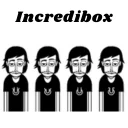
What is the Incredibox Game?
At its core, Incredibox is a beatboxing-based music video game where you become the conductor of a lively a cappella group. You are presented with an interface featuring a line of animated characters, often referred to as ‘beatboxers’ or ‘avatars,’ who act as your virtual band.
The game’s primary mechanism involves dragging and dropping different sound icons—which are represented by clothing items like hats, sunglasses, and shirts—onto these characters. Each icon represents a unique, continuous sound loop, such as a beat, effect, melody, or voice. When you dress a character with an icon, they immediately start performing that sound in perfect rhythm with the others, instantly creating a dynamic musical mix.
The whole experience is highly visual. The characters transform with each new item, and their synchronized animations bring your composition to life. It’s an easy and fun way for both kids and adults to play with musical concepts like rhythm, harmony, and layering. Incredibox is available as a paid app on mobile and PC, and a free demo is often available on their website.
How To Play Incredibox And Mix Your Own Music?
Starting your musical journey in Incredibox is remarkably simple. The first step is to select one of the game’s musical styles (versions), each having its own theme and set of unique sounds. Once you’ve chosen, you’ll see a group of silent, empty avatars on the screen.
The main challenge—and the fun—is in mixing and matching the sounds. There are typically twenty sound icons to choose from, divided into four color-coded categories: Beats, Effects, Melodies, and Voices. You can place up to seven characters on the screen at one time, allowing you to layer a complex, seven-part musical composition.
To keep your mix interesting, you can interact with the beatboxers on the screen:
- To Solo: Use a long click on a character to make them sing alone, instantly muting everyone else.
- To Remove a Sound: Click or drag the icon off the character.
- To Mute/Unmute: Click once on a character to silence them or bring them back into the mix.
PC Keyboard Controls
While the game is primarily designed for drag-and-drop, using a keyboard on a PC or Mac can help you fine-tune your performance and recordings.
| Action | Control (Mouse/PC) | Description |
| Apply Sound | Drag & Drop Icon | Drag a sound icon onto an empty avatar. |
| Mute/Unmute Character | Single Click on Character | Silences or reactivates a character. |
| Solo Character | Long Click on Character | Mutes all other characters for a solo performance. |
| Remove Sound | Double-Click on Character (or click ‘X’ icon) | Deletes the sound (and the character) from the mix. |
| Record Mix | Click the Record Button | Starts recording your live mix. |
Unlocking Bonus Videos And Sharing Your Mix
Beyond simple mixing, the game rewards you for finding specific combinations of sound icons. If you manage to create a perfect five-sound combination (a “combo”), you’ll unlock a short, animated bonus video or ‘chorus’ that enhances your tune with a spectacular visual and audio flourish.
Once you’ve crafted a masterpiece, the next step is to record your mix. The game allows you to record a short performance where you can control the entry and exit of sounds using the mute and solo functions. After recording, you can save and share your creation via a unique URL, allowing the worldwide Incredibox community to listen to and vote on your track. If your mix is popular enough, it might even be featured on the Top 50 chart, giving you a taste of musical fame!
The Educational And Creative Value
Incredibox is much more than just a casual pastime; it’s an effective educational tool. It introduces fundamental musical concepts like rhythm, texture, and arranging in an intuitive way. Users learn by experimenting, gaining a natural feel for what sounds good together. This creative freedom, combined with the assurance that every combination generally sounds harmonious, makes it a safe space for musical experimentation and discovery. Many schools now use Incredibox as a fun resource to teach basic music theory.
Conclusion
Incredibox has secured its place as a beloved creative app by making the intimidating process of music composition accessible to everyone. Its simple drag-and-drop mechanics, charming visuals, and diverse musical styles provide endless hours of fun and learning. Whether you are a music veteran or a complete beginner, Incredibox offers an incredibly satisfying way to drop your own beat and share your unique sound with the world.
