Mindustry Game – Play Online Strategy Challenge Free
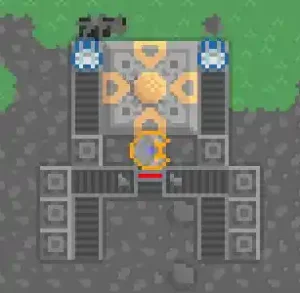
What Is Mindustry Game?
Mindustry is a unique and highly addictive game that masterfully blends the genres of factory management, real-time strategy (RTS), and tower defense. Developed by Anuken, it’s an open-source title available across multiple platforms including Windows, macOS, Linux, Android, and iOS. At its core, Mindustry challenges you to establish an automated industrial base for resource extraction and processing while simultaneously defending it from relentless waves of enemy attacks.
In this top-down, grid-based game, you take on the role of a construction unit, deployed from your central Core. Your main goal is simple: ensure your Core is never destroyed. To achieve this, you must construct elaborate supply chains using conveyor belts and pipes to transport raw materials to various factories and, most crucially, to your defensive turrets as ammunition. The game demands strategic planning, efficiency in automation, and a strong defensive layout. Mindustry is often compared to games like Factorio for its complex production lines but sets itself apart with its intense focus on combat and tower defense mechanics.
Key Gameplay Features
Mindustry is packed with features that provide a deep and engaging experience. The core loop involves:
How To Play Mindustry Game? – A PC Keyboard Guide
Playing Mindustry on PC is primarily done with a keyboard and mouse. The building, resource transportation, and combat require quick and precise controls. Here are some of the most essential keyboard shortcuts you’ll use:
| Action | Key | Description |
| Movement | W, A, S, D | Move your player unit (mech). |
| Pause Game | Space | Pauses the action, allowing you to build and plan without pressure. |
| Build/Place | Left Click | Selects and places a building block. |
| Deconstruct/Mine | Right Click | Removes a block or mines resources when held over an ore patch. |
| Rotate Block | R | Rotates a block before placement. |
| Toggle Build Menu | C | Toggles the main construction menu/dashboard. |
| Research Tree | B | Opens the technology research panel (in campaign). |
| Planet Map | N | Opens the planet view (in campaign). |
To begin a game, you typically start by manually mining Copper to build your first drills and conveyor belts. Remember that for crafting blocks, conveyors moving towards it are inputs, and conveyors moving away are outputs. Your first priority should always be securing a steady flow of basic materials to your Core, as they are used for all construction.
Getting Started – Tips For New Players
Mindustry has a steep learning curve, so a few beginner tips can help you survive the first enemy waves:
By strategically choosing which upgrades to purchase, you gradually turn a personal effort into a well-oiled, self-sustaining retail empire.
Conclusion
Mindustry is a powerful and challenging strategy game that offers endless hours of complex factory-building and engaging combat. Its open-source nature, cross-platform compatibility, and deep automation mechanics make it a standout title for fans of the RTS and tower defense genres. Whether you’re a seasoned factory builder or a newcomer, the satisfaction of creating a perfectly optimized, self-sufficient war machine is what keeps players coming back for one more wave.
