Portal Flash – Free Online Puzzle Platformer
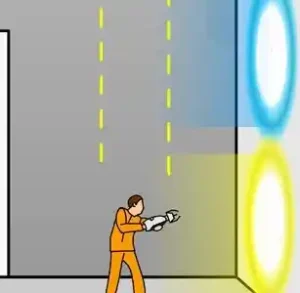
What Is Portal Flash Game?
The Portal Flash Game, officially known as Portal: The Flash Version, is a legendary two-dimensional puzzle-platformer developed by “We Create Stuff.” Released in October 2007, just before Valve’s original Portal hit the shelves, this fan-made browser game managed to capture the core mechanics and witty spirit of its 3D inspiration. It quickly became a viral sensation, introducing the concept of “thinking with portals” to a massive audience who might not have had access to the full console game.
Instead of the first-person perspective of the original, the Flash version presents a side-scrolling, 2D view. This change successfully translates the tricky physics-based puzzles, which involve using the portal gun to create two inter-dimensional openings. Players must navigate a series of over 40 challenging test chambers, manipulating objects, redirecting energy balls, and avoiding turrets—all while maintaining the crucial element of momentum preservation, a surprisingly complex feature to implement in a 2D engine. The game’s overwhelming success even led Valve to incorporate levels based on the Flash version into the official Xbox Live Arcade release, Portal: Still Alive.
The Fun Of Two Dimensions – Core Gameplay And Mechanics
The brilliance of the Portal Flash Game lies in how faithfully it recreates the complex world of Aperture Science in a simplified, accessible format. Players must use their wits to solve each “task” (level) by placing the blue and yellow portals on designated surfaces. The goal is always to reach the exit door. The game includes familiar elements like cubes for holding down switches, high-energy pellets that need to be safely guided, and even the infamous GLaDOS-esque taunts and narrative beats.
Mastering the controls is key to solving the more challenging levels. The keyboard layout is intuitive, mimicking the common WASD movement scheme, with dedicated keys for quickly deploying the two different colored portals. Precision in portal placement is vital, especially when you need to use the “flinging” mechanic—generating speed through a long fall and maintaining that momentum through a portal to launch across a wide gap.
Essential Keyboard Controls
| Action | Key/Button |
| Shoot Portals (Blue & Yellow) | Left Mouse Button (Alternates) |
| Launch Blue Portal (Manual) | Q |
| Launch Yellow Portal (Manual) | E |
| Move Left | A |
| Move Right | D |
| Jump | W |
| Pick up an Object | F |
| Close Both Portals | R |
| Pause Game | Esc or P |
Why Portal – The Flash Version Remains a Classic?
Even today, long after the decline of Adobe Flash, the game continues to be celebrated and is preserved through alternative players and fan projects. Its enduring popularity is a testament to the quality of its design. Developers Hen Mazolski and Ido Tal proved that excellent puzzle design and genuine passion for a game can transcend technical limitations. It offered a free, fun, and brain-teasing experience that served as both a fantastic tribute and, for many, a gateway into the beloved Portal universe.
Conclusion
Portal: The Flash Version is more than just a fan game; it’s a significant piece of internet and video game history. It brilliantly distilled the core Portal experience into a 2D side-scroller, offering a challenging and entertaining puzzle adventure. From its clever level design to its seamless incorporation of momentum physics, the game proved that the concept of portal-based puzzles works perfectly in two dimensions, securing its place as a classic in the world of online gaming.
