Tetris Unblocked – Free Classic Block Puzzle Game
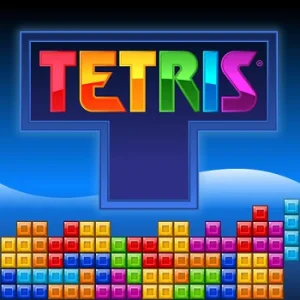
What is Tetris Unblocked?
The phrase “unblocked game” simply refers to an online game that can be accessed and played even in environments where network administrators, such as those at schools or offices, have placed restrictions or filters on certain websites and gaming content. These restrictions are often put in place to limit distractions or manage network traffic.
Tetris Unblocked is essentially a version or clone of the classic, world-famous puzzle game, Tetris, that has been hosted on a website not blacklisted by these network filters. This allows players to enjoy the captivating, line-clearing action without interruption, making it a popular choice for quick, brain-boosting breaks.
At its core, “unblocked” Tetris is the same beloved game created by Alexey Pajitnov in 1984. It features the signature seven Tetrimino shapes—the falling blocks—that players must rotate and move to form complete horizontal lines. When a line is fully cleared, it disappears, and the stack drops down. The game speeds up as you go, challenging your speed and spatial reasoning until the blocks pile up to the top, resulting in a game over. It’s a timeless classic that remains a fantastic way to challenge your logic and hand-eye coordination.
Getting Started – How To Play Tetris Unblocked?
Playing any version of Tetris is simple to learn, but mastering it takes serious dedication. The goal is to clear as many lines as possible to achieve the highest score. To do this, you’ll need to control the falling Tetriminos using your keyboard. While controls can vary slightly between different “unblocked” websites, the most common and intuitive setup is based on the standard PC controls.
Standard Keyboard Controls
The typical control scheme for playing Tetris Unblocked on a computer keyboard is as follows:
| Action | Common Keys Used | Function |
| Move Piece Left | Left Arrow Key or A | Slides the falling Tetrimino to the left. |
| Move Piece Right | Right Arrow Key or D | Slides the falling Tetrimino to the right. |
| Rotate Clockwise (CW) | Up Arrow Key or X | Spins the Tetrimino 90 degrees clockwise. |
| Rotate Counter-Clockwise (CCW) | Z or Ctrl | Spins the Tetrimino 90 degrees counter-clockwise. |
| Soft Drop | Down Arrow Key or S | Makes the piece fall faster, but allows for fine-tuning. |
| Hard Drop | Spacebar | Instantly drops the piece to the lowest possible position. |
| Hold Piece | Shift or C | Saves the current Tetrimino to use later (you can only hold one piece at a time). |
By mastering these controls, you can quickly move, rotate, and drop pieces to create those valuable four-line clears—known as a Tetris—which give you the biggest score boost!
Tips For High Scores And Lasting Longer
To maximize your time and score in Tetris Unblocked, a few simple strategies can make a huge difference. Firstly, always focus on keeping your stack of pieces low and flat. Avoid creating deep holes, as these are incredibly difficult to fill.
Secondly, utilize the “Next Piece” preview box, which shows you the next piece that will fall. Use this information to plan your current piece placement. Finally, the “Hold” feature is your secret weapon. If you get a piece you don’t need right away, like an I-block when you don’t have a space for a Tetris, put it in the Hold slot and save it for the perfect moment. Consistent practice is the only way to truly improve your speed and spatial planning, transforming you from a novice into a Tetris master.
Conclusion
Tetris Unblocked remains a testament to the simple, enduring brilliance of the original puzzle game. Whether you are looking for a quick five-minute distraction or a challenging session to boost your cognitive skills, this accessible version offers all the fun and strategy of the classic. It provides a reliable way to experience the world’s most famous block-dropping puzzle game anytime, anywhere.
