UNO Online – Play Classic Card Game Online
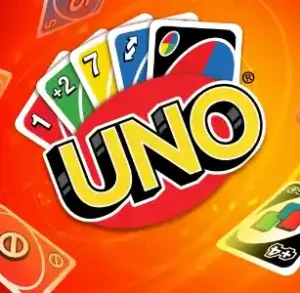
What Is UNO Online?
UNO Online is the official digital adaptation of the beloved, classic card game, UNO! It takes the familiar, frantic fun of matching colors and numbers right from your kitchen table to your computer, console, or mobile device. More than just a simple translation, the online version, often titled UNO!™, is a vibrant, family-friendly multiplayer game that allows you to challenge friends, family, and players from all over the world in real-time matches.
The core objective remains the same: be the first player to empty your hand of all cards. What makes the online version so popular is its blend of nostalgia and new features, offering classic rules alongside a variety of “House Rules” and game modes. Whether you’re a seasoned UNO veteran or completely new to shouting “UNO!”, the online game provides endless entertainment with global competition and customizable gameplay experiences.
How To Play UNO Online? – Rules And Gameplay
The gameplay in UNO Online revolves around matching the top card on the discard pile by either color, number, or symbol. Each player starts with seven cards, and the goal is to play all of them before your opponents.
Basic Gameplay Flow
Key Features And Modes
UNO Online expands on the classic game with several engaging modes:
UNO Online Keyboard Controls (PC)
While many online versions rely primarily on mouse clicks or touch screens, PC players often have keyboard shortcuts for quicker, more efficient play. In the Ubisoft PC version, controls are generally not remappable and rely on on-screen interactions. However, for most online browser and desktop versions, a general control scheme for navigation often applies:
| Action | Control (Typical PC/Browser) | Function |
| Play Card | Mouse Click / Drag-and-Drop | Selects and plays a card from your hand. |
| Draw Card | Mouse Click on Draw Pile | Takes a card from the deck when you have no matches. |
| Call “UNO!” | Dedicated On-Screen Button | Must be clicked/pressed when you have one card left. |
| Select Wild Color | On-Screen Prompts | Used to select the next color after playing a Wild card. |
| Challenge (+4 Card) | Dedicated On-Screen Button | Used to challenge an opponent’s Wild Draw Four. |
Note: Specific key bindings can vary significantly depending on the platform (Steam, mobile app, browser-based game) and the developer.
Why UNO Online Is A Must-Play?
UNO Online successfully translates the social thrill of the card game into the digital realm. It’s perfect for casual gamers looking for a quick and competitive match, or for friends who want to connect and play from different locations. The various game modes, like the strategic 2v2 format and the chaotic “Go Wild” modes, ensure that the game stays fresh and exciting. With global leaderboards and daily rewards, there’s always a reason to jump back in and test your skills against the best.
Conclusion
UNO Online is more than just a virtual card game; it’s a worldwide party in your pocket or on your screen. By maintaining the simple yet addictive core rules while layering on modern multiplayer features and fun customizations, it ensures the classic game will continue to create memorable moments for a new generation of players. Get ready to match, strategize, and shout “UNO!” with players from every corner of the globe.
